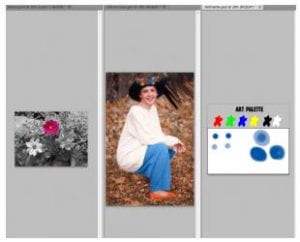You will have three class periods to complete this project
****Completed Text Based Poster is due:
B Day 03/14/24
A Day 3/13/24
Please title your post: Text Based Poster
Learning Targets:
- Create a text focused poster using Photoshop skills and knowledge.
Agenda:
- Students will create a document that is 300 resolution and 16×24 (or vice versa) for the starting point of their poster.
- When finished, please save a jpeg image of your completed poster as well as a separate screen shot of your layers. Please embed both images to the same post. Title: Text Based Poster
Please Note:
- The poster must be for a fictitious band.
- It must include the following information: band name, event location, time, date, website, and cost, as well as any additional information you feel is important.
Success Criteria:
- My poster includes a variation of five different styles of text.
- The text in my poster includes 3 or more colors.
- My poster includes 3 or more graphics/images.
- The alignment/placement of objects in my poster is appropriate.
- I have created a poster that has a good overall visual appeal.
Text focused POSTER Rubric
Topic: You will create a concert/event poster for a fictitious band.
_____/5 5+ Different Text styles (Consider: effects, text on path, etc.)
_____/3 3+ colors (in terms of text)
_____/3 3+ Graphics/Images
_____/3 Alignment/Placement of Components
_____/3 Aesthetics (Overall visual appeal)
____/17 Total
Blog Post Example:
#14 Text Based Poster

Performance of Understanding:
- Poster Project and Blog Post